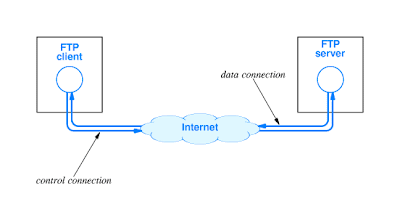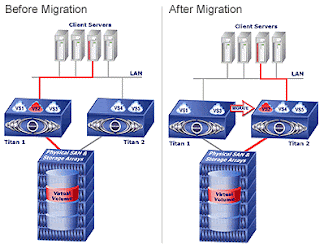web server
What is a web server and which is the best?
A web server actually refers to two things - a computer/machine that hosts web sites (hardware) and a software that runs on such a machine and processes requests from browsers (also called client software). Thus, if someone mentions "web server", you need to clarify - Are they referring to the machine or the software?
In this article I shall provide some information on web server software. If you want details on web server machine, I suggest you read "how is a web hosting Server different from your home/office machine?"
A web server is special software capable of servicing HTTP (Hypertext Transfer Protocol) requests. For this reason, web server software is also referred to as HTTP server.
OK... in English.
A web server is a program (software) helps serve web pages when they are requested for by browsers. The web server runs the HyperText Transfer Protocol which is a set of rules for two computers to talk to each other.
[And that was my best attempt at putting it in the simplest language possible].
So when you open a web site in your browser (called the client software), a request is sent to the web server on a remote machine. This web server software processes your browser's request and tries to locate the web page. If it finds it, the web server sends the web page to your browser which then displays it.
Popular web servers
According to Netcraft web server usage survey, Apache HTTP server is the most popular web server with a large market share of almost 60%. The popularity of Apache is followed by Microsoft's web server. The share of other web servers is very small compared to these two. Refer the Netcraft web server survey for further details.
Can you run a web server on your computer?
Oh yes! For example, I run the Apache web server on my Windows XP computer. I do this to test the scripts I write (in PHP and Perl) for web sites before I put them online. I find this process easier and quicker than trying to work off a remote server. So if you are planning to develop a web site that runs PHP or Perl scripts, I would definitely recommend that you get a copy of the Apache web server and install it on your system.
Saturday, February 20, 2010
web host
web host
Choosing the right web hosting service for your web site is as important as choosing a house for your family or an office for your business. A good web host can do wonders to your web site and a bad one can play havoc with it.
Though picking up a web hosting service seems pretty straightforward, it's not! The sheer amount of competition in this market and the various options presented to the consumer confuses not only beginners but also seasoned web developers. And this confusion is caused because we don't want to be taken in - We want the best features and service at the best price!
Like I said, when you consider that a web host houses your web site very much like your residence (which houses you and your family), you should take a little time to research and choose a good web host for your site.
So let me save you some time and help you in your research - How to choose the right web host for your web site.
If you are new to web hosting and are about to launch your web site, I suggest that you go through this article in detail. However, if you already have a web site and are frustrated with your present hosts or are simply looking out for change (to brighten up your life!), jump straight to the page that lists my recommended reliable web hosting companies. Just keep in mind that my advice and suggestions regarding the various web hosts are based on my personal experience.
How to choose the best host for your web site?
When you have hundreds (if not thousands) of companies offering web hosting it can become very confusing; especially when all of them offer great features and promise unparallel customer service. Hence, whenever I look at a web hosting company I pay attention to only two things - the Web Server Uptime Guarantee and the Support. These two important aspects are common for both virtual hosting and a dedicated web host.
The web host uptime guarantee
In my opinion, the single most important thing in choosing a web host is the uptime guarantee. The uptime guarantee is usually stated as a percentage and refers to the amount of time your web site will be available for all to see on the web. So a 99.9% uptime guarantee means that your site would be on the net 99.9% of the time. If we convert the percentages into actual time, a 99.9% uptime means that the web site would be down or offline for 8.76 hours (0.365 days) in a year. For most of us, this is just fine.
If a web host company offers anything less than 99% uptime - move on.
Customer support for web hosting
Determining the quality of technical support is actually a Catch-22. I mean, you can only come to know of the support once you purchase hosting from that company... right?
NO! There are other ways to find out how far a web hosting company goes to serve its customers.
The simplest, though, time consuming way, is to read about that company on web forums and message boards. Beware of messages posted by representatives of the companies which you can quickly make out because they are self-laudatory. Go to popular online forums to read other people's reviews and experiences with hosting companies.
A quicker way to know about the quality of customer service from a company can be gauged from its web site. Does the company provide direct phone lines? Is there a toll-free number? Are the phones continually busy when you try to call the company? Is there an online chat feature and can you successfully chat with a company representative? Does the company provide direct email address for technical queries and technical support? Does the web site offer a "Support ticketing" system? How quickly does the company respond to your requests over email... etc.
Most web hosting companies also offer a trial period or a money-back guarantee. You can, thus, put your web site on their servers for 30 days and see how things works out. If your site is slow to load in a browser or is often offline , you know that you need to run away from this service as quickly as possible.
Finally, you can also take a look at my list of my recommended reliable web hosting companies if that can help you save time and decide quickly.
Choosing the right web hosting service for your web site is as important as choosing a house for your family or an office for your business. A good web host can do wonders to your web site and a bad one can play havoc with it.
Though picking up a web hosting service seems pretty straightforward, it's not! The sheer amount of competition in this market and the various options presented to the consumer confuses not only beginners but also seasoned web developers. And this confusion is caused because we don't want to be taken in - We want the best features and service at the best price!
Like I said, when you consider that a web host houses your web site very much like your residence (which houses you and your family), you should take a little time to research and choose a good web host for your site.
So let me save you some time and help you in your research - How to choose the right web host for your web site.
If you are new to web hosting and are about to launch your web site, I suggest that you go through this article in detail. However, if you already have a web site and are frustrated with your present hosts or are simply looking out for change (to brighten up your life!), jump straight to the page that lists my recommended reliable web hosting companies. Just keep in mind that my advice and suggestions regarding the various web hosts are based on my personal experience.
How to choose the best host for your web site?
When you have hundreds (if not thousands) of companies offering web hosting it can become very confusing; especially when all of them offer great features and promise unparallel customer service. Hence, whenever I look at a web hosting company I pay attention to only two things - the Web Server Uptime Guarantee and the Support. These two important aspects are common for both virtual hosting and a dedicated web host.
The web host uptime guarantee
In my opinion, the single most important thing in choosing a web host is the uptime guarantee. The uptime guarantee is usually stated as a percentage and refers to the amount of time your web site will be available for all to see on the web. So a 99.9% uptime guarantee means that your site would be on the net 99.9% of the time. If we convert the percentages into actual time, a 99.9% uptime means that the web site would be down or offline for 8.76 hours (0.365 days) in a year. For most of us, this is just fine.
If a web host company offers anything less than 99% uptime - move on.
Customer support for web hosting
Determining the quality of technical support is actually a Catch-22. I mean, you can only come to know of the support once you purchase hosting from that company... right?
NO! There are other ways to find out how far a web hosting company goes to serve its customers.
The simplest, though, time consuming way, is to read about that company on web forums and message boards. Beware of messages posted by representatives of the companies which you can quickly make out because they are self-laudatory. Go to popular online forums to read other people's reviews and experiences with hosting companies.
A quicker way to know about the quality of customer service from a company can be gauged from its web site. Does the company provide direct phone lines? Is there a toll-free number? Are the phones continually busy when you try to call the company? Is there an online chat feature and can you successfully chat with a company representative? Does the company provide direct email address for technical queries and technical support? Does the web site offer a "Support ticketing" system? How quickly does the company respond to your requests over email... etc.
Most web hosting companies also offer a trial period or a money-back guarantee. You can, thus, put your web site on their servers for 30 days and see how things works out. If your site is slow to load in a browser or is often offline , you know that you need to run away from this service as quickly as possible.
Finally, you can also take a look at my list of my recommended reliable web hosting companies if that can help you save time and decide quickly.
files in a server
files in a server
A hosting server runs a program called the web server. It is this program that makes the machine act like a web server, that is, processing requests for web pages. The web server software requires that a directory be designated as the home, root or base directory. All your web site files need to be placed in this directory. You may have folders inside this root directory, but the homepage has to reside here.
On Linux/Unix/FreeBSD based servers running the Apache web server, the home directory is typically called public_html or www ("www" is actually a shortcut to the "public_html" directory). If you want to place a homepage you should first move to the public_html or www directory and put the page there.
The homepage of a web site has a specific file name. It is typically, "index.html" ("index.htm") OR "default.html" ("default.htm"). However, it all depends on how the server software has been configured. If index.html or default.html do not work for you, first make sure that you have put these files in the document root. If the homepage still doesn't load, I suggest that you get in touch with the hosting company and ask them to help you out.
If you've used FrontPage to create the web site, you can easily synchronize you site stored locally with the files on the web server.
A hosting server runs a program called the web server. It is this program that makes the machine act like a web server, that is, processing requests for web pages. The web server software requires that a directory be designated as the home, root or base directory. All your web site files need to be placed in this directory. You may have folders inside this root directory, but the homepage has to reside here.
On Linux/Unix/FreeBSD based servers running the Apache web server, the home directory is typically called public_html or www ("www" is actually a shortcut to the "public_html" directory). If you want to place a homepage you should first move to the public_html or www directory and put the page there.
The homepage of a web site has a specific file name. It is typically, "index.html" ("index.htm") OR "default.html" ("default.htm"). However, it all depends on how the server software has been configured. If index.html or default.html do not work for you, first make sure that you have put these files in the document root. If the homepage still doesn't load, I suggest that you get in touch with the hosting company and ask them to help you out.
Putting server-side scripts
Generally server-side scripts work from any directory or subdirectory of the document root. However, certain web hosting companies might require you to place these in specific directories. The most common example is placing all perl scripts into the cgi-bin directory. Web hosting companies do this to provide enhanced security. You need to check this with your hosting company or upload and test a script.Web site directory structure
Make sure that the directory structure of your web site on the server is the same as on your local computer. For example, if all images of your web site are placed in an "images" directory (subdirectory of the document root directory), ensure that the same is on the web server, else images will appear as broken links on your web pages.If you've used FrontPage to create the web site, you can easily synchronize you site stored locally with the files on the web server.
FTP client
FTP client
What you need to use Internet Explorer as an FTP clientIf you want to connect to your web hosting server using FTP with Internet Explorer, you need the following information:
1. The username (sometimes also called user ID) of your FTP account
2. The password of your FTP account
3. The hostname or address of your FTP account (also known as the server address)
You can find the above information in the email you have received from your web hosting company.
FTP with Internet Explorer
Open a new Internet Explorer window. And type in the following in the Address field and hit the Enter key.
ftp://YOUR-FTP-OR-SERVER-ADDRESS
Note: Instead of http:// we are using ftp://. Substitute YOUR-FTP-OR-SERVER-ADDRESS with the actual address of your web hosting server.
A dialog box pops up (refer image below) asking you the login details (username and password) of your server. Enter these and you would be connected to your web site hosting account.
Before the dialog box is displayed, you might get an error saying that you don't have permission to access this server, in which case, you need to follow the steps below.
Since our browser does not display the login box, we need a way around it. What we will do now is to append the login details to the FTP address and try to login once again. You need to type the following in the browser Address field.
ftp://USERNAME:PASSWORD@YOUR-FTP-OR-SERVER-ADDRESS
Remember to put a colon (:) between your username and password and add an "at" sign (@) followed by the server address. Since the username and password would be visible to prying eyes, this method is less secure but works. Any way, the username and password are not displayed once you connect successfully to your web hosting account.
Lastly, click on the "Folders" button on the top to get a display of the folders on your computer and on the web server. Internet Explorer is now ready to act as an FTP client!
You can now copy or move files from your computer to the web host, delete files, rename files, change permissions etc. on the web server just as you would on your local computer. Ain't that cool?
Getting the Internet Explorer web browser to act like an FTP client it a neat thing. However, it has certain drawbacks. Since there is no log file maintained you can lose track of which files had been uploaded and which were in queue if you get disconnected for some reason. Internet Explorer is definitely slower than an FTP client when transferring files. The browser might also crash if you have put a lot of files for uploading or downloading (but this hasn't happened to me when I was testing).
The final verdict is you can use Internet Explorer as FTP software if you need to transfer a few small-sized files. However, if you maintain web sites for a living, I would recommend a dedicated FTP client and you can refer to the list of FTP clients for more information.
Web Servers List
Web Servers List
Here is a detailed and updated list of the most important and popular web servers:
Apache web server - the HTTP web server
Free and the most popular web server in the world developed by the Apache Software Foundation. Apache web server is an open source software and can be installed and made to work on almost all operating systems including Linux, Unix, Windows, FreeBSD, Mac OS X and more. About 60% of the web server machines run the Apache web server - Refer Web server usage statistics from Netcraft.
Apache Web Server
Apache Tomcat
The Apache Tomcat has been developed to support servlets and JSP scripts. Though it can serve as a standalone server, Tomcat is generally used along with the popular Apache HTTP web server or any other web server. Apache Tomcat is free and open source and can run on different operating systems like Linux, Unix, Windows, Mac OS X, Free BSD.
Apache Tomcat
Microsoft Windows Server 2003 Internet Information Services (IIS)
The IIS for Windows Server 2003 operating system has been developed by the software giant, Microsoft. It offers higher levels of performance and security than its predecessor, the Windows 2000 server. It also comes with a good support from the company and is the second most popular server on the web.
Microsoft Windows Server 2003
lighttpd
lighttpd, pronounced "lighty" (don't ask me why), is a free web server that is distributed with the FreeBSD operating system. This open source web server is fast, secure and consumes much less CPU power. Lighttpd can also run on Windows, Mac OS X, Linux and Solaris operating systems.
lighttpd web server
Jigsaw
Jigsaw (W3C's Server) comes from the World Wide Web Consortium. It is open source and free and can run on various platforms like Linux, Unix, Windows, Mac OS X Free BSD etc. Jigsaw has been written in Java and can run CGI scripts and PHP programs.
The Jigsaw web server software from W3C
Sun Java System Web Server
This web server from Sun Microsystems is suited for medium and large web sites. Though the server is free it is not open source. It however, runs on Windows, Linux and Unix platforms (at the time of writing the Mac OS X and FreeBSD operating systems were not supported). The Sun Java System web server supports various server-side languages and technologies such as JSP, Java Servlets, PHP, Perl, Python, Ruby on Rails, ASP and Coldfusion.
Sun Web Server
Xitami web server
Xitami is a free, open source web server developed by iMatrix Corporation. FYI, Xitami is iMatrix spelled backwards. The development has stopped after version 2.5, however, it remains popular on small networks. The server is not the fastest in the market but has a small footprint and is available for Windows, Linux and Unix platforms.
Xitami web server
Zeus web server
The Zeus web server runs on Linux and Free BSD operating systems. It has been developed by Zeus technology Ltd. And is known for its speed, reliability, security and flexibility. The web server is used on some of the busiest web sites of the world including Ebay. Zeus web server is not free and costs more than a thousand pounds.
Zeus Technology Ltd. - Zeus web server
For further information, refer Web server comparison on Wikipedia and Basic web servers on the World Wide Web Consortium web site (this list is outdated - that's why I have this article.
Here is a detailed and updated list of the most important and popular web servers:
Apache web server - the HTTP web server
Free and the most popular web server in the world developed by the Apache Software Foundation. Apache web server is an open source software and can be installed and made to work on almost all operating systems including Linux, Unix, Windows, FreeBSD, Mac OS X and more. About 60% of the web server machines run the Apache web server - Refer Web server usage statistics from Netcraft.
Apache Web Server
Apache Tomcat
The Apache Tomcat has been developed to support servlets and JSP scripts. Though it can serve as a standalone server, Tomcat is generally used along with the popular Apache HTTP web server or any other web server. Apache Tomcat is free and open source and can run on different operating systems like Linux, Unix, Windows, Mac OS X, Free BSD.
Apache Tomcat
Microsoft Windows Server 2003 Internet Information Services (IIS)
The IIS for Windows Server 2003 operating system has been developed by the software giant, Microsoft. It offers higher levels of performance and security than its predecessor, the Windows 2000 server. It also comes with a good support from the company and is the second most popular server on the web.
Microsoft Windows Server 2003
lighttpd
lighttpd, pronounced "lighty" (don't ask me why), is a free web server that is distributed with the FreeBSD operating system. This open source web server is fast, secure and consumes much less CPU power. Lighttpd can also run on Windows, Mac OS X, Linux and Solaris operating systems.
lighttpd web server
Jigsaw
Jigsaw (W3C's Server) comes from the World Wide Web Consortium. It is open source and free and can run on various platforms like Linux, Unix, Windows, Mac OS X Free BSD etc. Jigsaw has been written in Java and can run CGI scripts and PHP programs.
The Jigsaw web server software from W3C
Sun Java System Web Server
This web server from Sun Microsystems is suited for medium and large web sites. Though the server is free it is not open source. It however, runs on Windows, Linux and Unix platforms (at the time of writing the Mac OS X and FreeBSD operating systems were not supported). The Sun Java System web server supports various server-side languages and technologies such as JSP, Java Servlets, PHP, Perl, Python, Ruby on Rails, ASP and Coldfusion.
Sun Web Server
Xitami web server
Xitami is a free, open source web server developed by iMatrix Corporation. FYI, Xitami is iMatrix spelled backwards. The development has stopped after version 2.5, however, it remains popular on small networks. The server is not the fastest in the market but has a small footprint and is available for Windows, Linux and Unix platforms.
Xitami web server
Zeus web server
The Zeus web server runs on Linux and Free BSD operating systems. It has been developed by Zeus technology Ltd. And is known for its speed, reliability, security and flexibility. The web server is used on some of the busiest web sites of the world including Ebay. Zeus web server is not free and costs more than a thousand pounds.
Zeus Technology Ltd. - Zeus web server
For further information, refer Web server comparison on Wikipedia and Basic web servers on the World Wide Web Consortium web site (this list is outdated - that's why I have this article.
virtual server
virtual server
The physical server typically runs a Hypervisor which is tasked with creating, destroying, and managing the resources of "Guest" operating systems, or Virtual Machines. These guest operating systems are allocated a share of resources of the physical server, typically in a manner in which the guest is not aware of any other physical resources save for those allocated to it by the hypervisor.
The Guest system may be fully virtualized, paravirtualized, or a hybrid of the two. In a fully virtualized environment, the guest is presented with an emulated or virtualized set of hardware and is unaware that this hardware is not strictly physical. The hypervisor in this case must translate, map, and convert requests from the guest system into the appropriate resource requests on the host, resulting in significant overhead. Almost all systems can be virtualized using this method, as it requires no modification of the operating system, however a CPU supporting virtualization is required for most hypervisors that perform full virtualization.
In a paravirtualized environment, the guest is aware of the hypervisor and interfaces directly with the host system's resources, with the hypervisor implementing real-time access control and resource allocation. This results in near-native performance since the guest sees the same hardware as the host and can thus communicate with it natively. UNIX-like systems, such as Linux, some variants of BSD, Plan9, and OpenSolaris are currently known to support this method of virtualization. However, installing operating systems as paravirtualized guests tends to require more knowledge about the operating system in order to have it use special hypervisor-aware kernels and devices.
Some examples of paravirtualization-capable hypervisors are Xen, Virtuozzo, Vserver, and OpenVZ (which is the open source and development version of Parallels Virtuozzo Containers).
Hybrid or partial paravirtualization, is full virtualization, but in which the guest uses paravirtualized drivers for key components such as Networking and Disk I/O, resulting in greatly increased I/O performance. As such, it is a common solution for operating systems which cannot be modified (for various reasons) to support paravirtualiztion.
The Guest system may be fully virtualized, paravirtualized, or a hybrid of the two. In a fully virtualized environment, the guest is presented with an emulated or virtualized set of hardware and is unaware that this hardware is not strictly physical. The hypervisor in this case must translate, map, and convert requests from the guest system into the appropriate resource requests on the host, resulting in significant overhead. Almost all systems can be virtualized using this method, as it requires no modification of the operating system, however a CPU supporting virtualization is required for most hypervisors that perform full virtualization.
In a paravirtualized environment, the guest is aware of the hypervisor and interfaces directly with the host system's resources, with the hypervisor implementing real-time access control and resource allocation. This results in near-native performance since the guest sees the same hardware as the host and can thus communicate with it natively. UNIX-like systems, such as Linux, some variants of BSD, Plan9, and OpenSolaris are currently known to support this method of virtualization. However, installing operating systems as paravirtualized guests tends to require more knowledge about the operating system in order to have it use special hypervisor-aware kernels and devices.
Some examples of paravirtualization-capable hypervisors are Xen, Virtuozzo, Vserver, and OpenVZ (which is the open source and development version of Parallels Virtuozzo Containers).
Hybrid or partial paravirtualization, is full virtualization, but in which the guest uses paravirtualized drivers for key components such as Networking and Disk I/O, resulting in greatly increased I/O performance. As such, it is a common solution for operating systems which cannot be modified (for various reasons) to support paravirtualiztion.
catalog server
catalog server
A catalog server provides a single point of access that allows users to centrally search for information across a distributed network. In other words, it indexes databases, files and information across large network and allows keywords, Boolean and other searches. If you need to provide a comprehensive searching service for your intranet, extranet or even the Internet, a catalog server is a standard solution.
server for home
server for home
 A home server is a server located in a private residence providing services to other devices inside and/or outside the household through a home network and/or the internet. Such services may include file and/or printer serving, media center serving, web serving, web caching, account authentication and backup services. Because of the relatively low number of computers on a typical home network, a home server commonly does not require significant computing power. Often, users recycle older systems, and home servers with specifications as low as 1 GHz CPU and 256 MB of RAM can be used. Large, preferably fast hard drives (ATA-100 or Serial ATA) and a network interface card are usually all the hardware required for home file serving. An uninterruptible power supply is recommended in case of power outages that can possibly corrupt data.
A home server is a server located in a private residence providing services to other devices inside and/or outside the household through a home network and/or the internet. Such services may include file and/or printer serving, media center serving, web serving, web caching, account authentication and backup services. Because of the relatively low number of computers on a typical home network, a home server commonly does not require significant computing power. Often, users recycle older systems, and home servers with specifications as low as 1 GHz CPU and 256 MB of RAM can be used. Large, preferably fast hard drives (ATA-100 or Serial ATA) and a network interface card are usually all the hardware required for home file serving. An uninterruptible power supply is recommended in case of power outages that can possibly corrupt data.
 A home server is a server located in a private residence providing services to other devices inside and/or outside the household through a home network and/or the internet. Such services may include file and/or printer serving, media center serving, web serving, web caching, account authentication and backup services. Because of the relatively low number of computers on a typical home network, a home server commonly does not require significant computing power. Often, users recycle older systems, and home servers with specifications as low as 1 GHz CPU and 256 MB of RAM can be used. Large, preferably fast hard drives (ATA-100 or Serial ATA) and a network interface card are usually all the hardware required for home file serving. An uninterruptible power supply is recommended in case of power outages that can possibly corrupt data.
A home server is a server located in a private residence providing services to other devices inside and/or outside the household through a home network and/or the internet. Such services may include file and/or printer serving, media center serving, web serving, web caching, account authentication and backup services. Because of the relatively low number of computers on a typical home network, a home server commonly does not require significant computing power. Often, users recycle older systems, and home servers with specifications as low as 1 GHz CPU and 256 MB of RAM can be used. Large, preferably fast hard drives (ATA-100 or Serial ATA) and a network interface card are usually all the hardware required for home file serving. An uninterruptible power supply is recommended in case of power outages that can possibly corrupt data.print servers
print servers
A print server, or printer server, is a computer or device that is connected to one or more printers and to client computers over a network, and can accept print jobs from the computers and send the jobs to the appropriate printers.
The term can refer to:
1. A host computer with one or more shared printers.
2. A computer that implements a printing protocol such as the Line Printer Daemon protocol or Microsoft Network Printing protocol.
3. A dedicated device that connects one or more printers to a local area network (LAN). It typically has a single LAN connector, such as an RJ-45 socket, and one or more physical ports (e.g. serial, parallel or USB (Universal Serial Bus)) to provide connections to printers. In essence this dedicated device provides printing protocol conversion from what was sent by client computers to what will be accepted by the printer. Dedicated print server devices may support a variety of printing protocols including LPD/LPR over TCP/IP, NetWare, NetBIOS/NetBEUI over NBF, TCP Port 9100 or RAW printer protocol over TCP/IP, DLC or IPX/SPX. Dedicated server appliances tend to be fairly simple in both configuration and features. However these are available integrated with other devices such as a wireless router, a firewall, or both
The term can refer to:
1. A host computer with one or more shared printers.
2. A computer that implements a printing protocol such as the Line Printer Daemon protocol or Microsoft Network Printing protocol.
3. A dedicated device that connects one or more printers to a local area network (LAN). It typically has a single LAN connector, such as an RJ-45 socket, and one or more physical ports (e.g. serial, parallel or USB (Universal Serial Bus)) to provide connections to printers. In essence this dedicated device provides printing protocol conversion from what was sent by client computers to what will be accepted by the printer. Dedicated print server devices may support a variety of printing protocols including LPD/LPR over TCP/IP, NetWare, NetBIOS/NetBEUI over NBF, TCP Port 9100 or RAW printer protocol over TCP/IP, DLC or IPX/SPX. Dedicated server appliances tend to be fairly simple in both configuration and features. However these are available integrated with other devices such as a wireless router, a firewall, or both
server for database
server for database
A database server is a computer program that provides database services to other computer programs or computers, as defined by the client-server model. The term may also refer to a computer dedicated to running such a program. Database management systems frequently provide database server functionality, and some DBMSs (e.g., MySQL) rely exclusively on the client-server model for database access.
Such a server is accessed either through a "front end" running on the user’s computer which displays requested data or the back end which runs on the server and handles tasks such as data analysis and storage.
In a master-slave model, database master servers are central and primary locations of data while database slave servers are synchronized backups of the master acting as proxies.
Some examples of Database servers are Oracle,DB2,Informix,Ingres,SQL Server.Every server uses its own query logic and structure. The Sql query language is more or less same in all the database servers.
Such a server is accessed either through a "front end" running on the user’s computer which displays requested data or the back end which runs on the server and handles tasks such as data analysis and storage.
In a master-slave model, database master servers are central and primary locations of data while database slave servers are synchronized backups of the master acting as proxies.
Some examples of Database servers are Oracle,DB2,Informix,Ingres,SQL Server.Every server uses its own query logic and structure. The Sql query language is more or less same in all the database servers.
computer server
server
A server computer, sometimes called
an enterprise server, is a computer system that provides essential services across a network, to private users inside a large organization or to public users in the internet.
Many servers have dedicated functionality such as web servers, print servers, and database servers.
Enterprise servers are known to be very fault tolerant, for even a short-term failure can cost more than purchasing and installing the system. xxx For example, it may take only a few minutes of down time at a national stock exchange to justify the expense of entirely replacing the system with something more reliable. To increase reliability, most of the servers use memory with error detection and correction, redundant disks, redundant power supplies and so on. Such components are also frequently hot swappable, allowing to replace them on the running server without shutting it down. To prevent overheating, servers often have more powerful fans. As servers are usually administered by a qualified engineers,their operating systems are also more tuned for stability and performance than for user friendliness and ease of use, Linux taking noticeably larger percentage than for desktop computers.
As servers need stable power supply, good Internet access, increased security and are also noisy, it is usual to store them in dedicated server centers or special rooms. This requires to reduce power consumption as extra energy used generates more heat and the temperature in the room could exceed the acceptable limits. Normally server rooms are equipped with air conditioning devices. Server casings are usually flat and wide, adapted to store many devices next to each other in server rack. Unlike ordinary computers, servers usually can be configured, powered up and down or rebooted remotely, using out-of-band management.
Many servers have dedicated functionality such as web servers, print servers, and database servers.
Enterprise servers are known to be very fault tolerant, for even a short-term failure can cost more than purchasing and installing the system. xxx For example, it may take only a few minutes of down time at a national stock exchange to justify the expense of entirely replacing the system with something more reliable. To increase reliability, most of the servers use memory with error detection and correction, redundant disks, redundant power supplies and so on. Such components are also frequently hot swappable, allowing to replace them on the running server without shutting it down. To prevent overheating, servers often have more powerful fans. As servers are usually administered by a qualified engineers,their operating systems are also more tuned for stability and performance than for user friendliness and ease of use, Linux taking noticeably larger percentage than for desktop computers.
As servers need stable power supply, good Internet access, increased security and are also noisy, it is usual to store them in dedicated server centers or special rooms. This requires to reduce power consumption as extra energy used generates more heat and the temperature in the room could exceed the acceptable limits. Normally server rooms are equipped with air conditioning devices. Server casings are usually flat and wide, adapted to store many devices next to each other in server rack. Unlike ordinary computers, servers usually can be configured, powered up and down or rebooted remotely, using out-of-band management.
free web hosting service
free web hosting
A free web hosting service is a web hosting service that is free, usually advertisement-supported. Free web hosts will usually provide a subdomain (yoursite.example.com) or a directory (www.example.com/~yourname). In contrast, paid web hosts will usually provide a second-level domain along with the hosting (www.yourname.com). Many free hosts do allow use of separately-purchased domains. Rarely, a free host may also operate as a domain name registrar.
The majority of the hosting companies use free hosting to introduce their services, and as an entry point to their more expensive offerings. Generally they recoup their costs in one of a few ways:
* Advertising - Selling online advertising on the customer sites is generally considered a fair trade - the reasoning is that high traffic sites are more expensive to host, but the additional traffic allows for additional ad impressions therefore covering the cost. For the web master, it can be a good trade if the advertising is of good quality and non-competitive. This is one of the main reasons that businesses do not use free hosting for their website. The majority of free hosting companies use this method.
* Referrals - Using a simple form of viral marketing, these providers rely on the users to spread the offer. The ratio of free to paid accounts is known, and by having each free user refer a number of friends, the hosting provider is able to get enough paid accounts to cover the cost.
* Resell Hosting - This is where someone starts up a hosting company, attracts lots of visitors, then sells the hosting company to someone else once it can no longer support itself. Once sold, this individual uses the money to start up multiple hosting ventures and sells each in turn.
Some hosting companies are using hybrid approaches that mix these tactics.
A free web hosting service is a web hosting service that is free, usually advertisement-supported. Free web hosts will usually provide a subdomain (yoursite.example.com) or a directory (www.example.com/~yourname). In contrast, paid web hosts will usually provide a second-level domain along with the hosting (www.yourname.com). Many free hosts do allow use of separately-purchased domains. Rarely, a free host may also operate as a domain name registrar.
The majority of the hosting companies use free hosting to introduce their services, and as an entry point to their more expensive offerings. Generally they recoup their costs in one of a few ways:
* Advertising - Selling online advertising on the customer sites is generally considered a fair trade - the reasoning is that high traffic sites are more expensive to host, but the additional traffic allows for additional ad impressions therefore covering the cost. For the web master, it can be a good trade if the advertising is of good quality and non-competitive. This is one of the main reasons that businesses do not use free hosting for their website. The majority of free hosting companies use this method.
* Referrals - Using a simple form of viral marketing, these providers rely on the users to spread the offer. The ratio of free to paid accounts is known, and by having each free user refer a number of friends, the hosting provider is able to get enough paid accounts to cover the cost.
* Resell Hosting - This is where someone starts up a hosting company, attracts lots of visitors, then sells the hosting company to someone else once it can no longer support itself. Once sold, this individual uses the money to start up multiple hosting ventures and sells each in turn.
Some hosting companies are using hybrid approaches that mix these tactics.
hosting images
hosting image
An image hosting service allows individuals to upload images to an Internet website. The image host will then store the image onto its server, and show the individual different types of code to allow others to view that image.
Typically image hosting websites provide an upload interface; a form in which you specify the location of an image file on your local computer file system (using a browse button). After pressing a “Submit” button the file is uploaded to the image host’s server. Some image hosts allow you to specify multiple files at once, in this form, or the ability to upload one ZIP file containing multiple images. Additionally, some hosts allow FTP access, where single or multiple files can be uploaded in one session using FTP software or an FTP-capable browser.
After this process, your image is hosted on their server. Typically this means it is available on the web (to the public). You may also be allowed to make inline links to the hosted image, to embed it on other websites e.g.
* Linking with HTML code
* Linking with BBcode
* A clickable thumbnail that is linked to the full image
Usually, the image host will put restrictions on the maximum image size allowed, or the maximum space or bandwidth allowed per user. Due to bandwidth costs, free services usually offer relatively modest size limits per image when compared to paid services, but allow users hotlinking their images.
Typically image hosting websites provide an upload interface; a form in which you specify the location of an image file on your local computer file system (using a browse button). After pressing a “Submit” button the file is uploaded to the image host’s server. Some image hosts allow you to specify multiple files at once, in this form, or the ability to upload one ZIP file containing multiple images. Additionally, some hosts allow FTP access, where single or multiple files can be uploaded in one session using FTP software or an FTP-capable browser.
After this process, your image is hosted on their server. Typically this means it is available on the web (to the public). You may also be allowed to make inline links to the hosted image, to embed it on other websites e.g.
* Linking with HTML code
* Linking with BBcode
* A clickable thumbnail that is linked to the full image
Usually, the image host will put restrictions on the maximum image size allowed, or the maximum space or bandwidth allowed per user. Due to bandwidth costs, free services usually offer relatively modest size limits per image when compared to paid services, but allow users hotlinking their images.
differtiation of hosting
types of hosting
Internet hosting services can run Web servers; see Internet hosting services.
Hosting services limited to the Web:
Many large companies who are not internet service providers also need a computer permanently connected to the web so they can send email, files, etc. to other sites. They may also use the computer as a website host so they can provide details of their goods and services to anyone interested. Additionally these people may decide to place online orders.
* Free web hosting service: offered by different companies with limited services, sometimes supported by advertisements, and often limited when compared to paid hosting.
* Shared web hosting service: one's website is placed on the same server as many other sites, ranging from a few to hundreds or thousands. Typically, all domains may share a common pool of server resources, such as RAM and the CPU. The features available with this type of service can be quite extensive. A shared website may be hosted with a reseller.
* Reseller web hosting: allows clients to become web hosts themselves. Resellers could function, for individual domains, under any combination of these listed types of hosting, depending on who they are affiliated with as a provider. Resellers' accounts may vary tremendously in size: they may have their own virtual dedicated server to a collocated server. Many resellers provide a nearly identical service to their provider's shared hosting plan and provide the technical support themselves.
* Virtual Dedicated Server: also known as a Virtual Private Server (VPS), divides server resources into virtual servers, where resources can be allocated in a way that does not directly reflect the underlying hardware. VPS will often be allocated resources based on a one server to many VPSs relationship, however virtualisation may be done for a number of reasons, including the ability to move a VPS container between servers. The users may have root access to their own virtual space. Customers are sometimes responsible for patching and maintaining the server.
* Dedicated hosting service: the user gets his or her own Web server and gains full control over it (root access for Linux/administrator access for Windows); however, the user typically does not own the server. Another type of Dedicated hosting is Self-Managed or Unmanaged. This is usually the least expensive for Dedicated plans. The user has full administrative access to the box, which means the client is responsible for the security and maintenance of his own dedicated box.
* Managed hosting service: the user gets his or her own Web server but is not allowed full control over it (root access for Linux/administrator access for Windows); however, they are allowed to manage their data via FTP or other remote management tools. The user is disallowed full control so that the provider can guarantee quality of service by not allowing the user to modify the server or potentially create configuration problems. The user typically does not own the server. The server is leased to the client.
* Colocation web hosting service: similar to the dedicated web hosting service, but the user owns the colo server; the hosting company provides physical space that the server takes up and takes care of the server. This is the most powerful and expensive type of web hosting service. In most cases, the colocation provider may provide little to no support directly for their client's machine, providing only the electrical, Internet access, and storage facilities for the server. In most cases for colo, the client would have his own administrator visit the data center on site to do any hardware upgrades or changes.
* Cloud Hosting: is a new type of hosting platform that allows customers powerful, scalable and reliable hosting based on clustered load-balanced servers and utility billing. Removing single-point of failures and allowing customers to pay for only what they use versus what they could use.
* Clustered hosting: having multiple servers hosting the same content for better resource utilization. Clustered Servers are a perfect solution for high-availability dedicated hosting, or creating a scalable web hosting solution. A cluster may separate web serving from database hosting capability.
* Grid hosting: this form of distributed hosting is when a server cluster acts like a grid and is composed of multiple nodes.
* Home server: usually a single machine placed in a private residence can be used to host one or more web sites from a usually consumer-grade broadband connection. These can be purpose-built machines or more commonly old PCs. Some ISPs actively attempt to block home servers by disallowing incoming requests to TCP port 80 of the user's connection and by refusing to provide static IP addresses. A common way to attain a reliable DNS hostname is by creating an account with a dynamic DNS service. A dynamic DNS service will automatically change the IP address that a URL points to when the IP address changes.
Some specific types of hosting provided by web host service providers:
* File hosting service: hosts files, not web pages
* Image hosting service
* Video hosting service
* Blog hosting service
* One-click hosting
* Pastebin Hosts text snippets
* Shopping cart software
* E-mail hosting service
Internet hosting services can run Web servers; see Internet hosting services.
Hosting services limited to the Web:
Many large companies who are not internet service providers also need a computer permanently connected to the web so they can send email, files, etc. to other sites. They may also use the computer as a website host so they can provide details of their goods and services to anyone interested. Additionally these people may decide to place online orders.
* Free web hosting service: offered by different companies with limited services, sometimes supported by advertisements, and often limited when compared to paid hosting.
* Shared web hosting service: one's website is placed on the same server as many other sites, ranging from a few to hundreds or thousands. Typically, all domains may share a common pool of server resources, such as RAM and the CPU. The features available with this type of service can be quite extensive. A shared website may be hosted with a reseller.
* Reseller web hosting: allows clients to become web hosts themselves. Resellers could function, for individual domains, under any combination of these listed types of hosting, depending on who they are affiliated with as a provider. Resellers' accounts may vary tremendously in size: they may have their own virtual dedicated server to a collocated server. Many resellers provide a nearly identical service to their provider's shared hosting plan and provide the technical support themselves.
* Virtual Dedicated Server: also known as a Virtual Private Server (VPS), divides server resources into virtual servers, where resources can be allocated in a way that does not directly reflect the underlying hardware. VPS will often be allocated resources based on a one server to many VPSs relationship, however virtualisation may be done for a number of reasons, including the ability to move a VPS container between servers. The users may have root access to their own virtual space. Customers are sometimes responsible for patching and maintaining the server.
* Dedicated hosting service: the user gets his or her own Web server and gains full control over it (root access for Linux/administrator access for Windows); however, the user typically does not own the server. Another type of Dedicated hosting is Self-Managed or Unmanaged. This is usually the least expensive for Dedicated plans. The user has full administrative access to the box, which means the client is responsible for the security and maintenance of his own dedicated box.
* Managed hosting service: the user gets his or her own Web server but is not allowed full control over it (root access for Linux/administrator access for Windows); however, they are allowed to manage their data via FTP or other remote management tools. The user is disallowed full control so that the provider can guarantee quality of service by not allowing the user to modify the server or potentially create configuration problems. The user typically does not own the server. The server is leased to the client.
* Colocation web hosting service: similar to the dedicated web hosting service, but the user owns the colo server; the hosting company provides physical space that the server takes up and takes care of the server. This is the most powerful and expensive type of web hosting service. In most cases, the colocation provider may provide little to no support directly for their client's machine, providing only the electrical, Internet access, and storage facilities for the server. In most cases for colo, the client would have his own administrator visit the data center on site to do any hardware upgrades or changes.
* Cloud Hosting: is a new type of hosting platform that allows customers powerful, scalable and reliable hosting based on clustered load-balanced servers and utility billing. Removing single-point of failures and allowing customers to pay for only what they use versus what they could use.
* Clustered hosting: having multiple servers hosting the same content for better resource utilization. Clustered Servers are a perfect solution for high-availability dedicated hosting, or creating a scalable web hosting solution. A cluster may separate web serving from database hosting capability.
* Grid hosting: this form of distributed hosting is when a server cluster acts like a grid and is composed of multiple nodes.
* Home server: usually a single machine placed in a private residence can be used to host one or more web sites from a usually consumer-grade broadband connection. These can be purpose-built machines or more commonly old PCs. Some ISPs actively attempt to block home servers by disallowing incoming requests to TCP port 80 of the user's connection and by refusing to provide static IP addresses. A common way to attain a reliable DNS hostname is by creating an account with a dynamic DNS service. A dynamic DNS service will automatically change the IP address that a URL points to when the IP address changes.
Some specific types of hosting provided by web host service providers:
* File hosting service: hosts files, not web pages
* Image hosting service
* Video hosting service
* Blog hosting service
* One-click hosting
* Pastebin Hosts text snippets
* Shopping cart software
* E-mail hosting service
hosting service
hosting service
The scope of hosting services varies widely. The most basic is web page and small-scale file hosting, where files can be uploaded via File Transfer Protocol (FTP) or a Web interface. The files are usually delivered to the Web "as is" or with little processing. Many Internet service providers (ISPs) offer this service free to their subscribers. People can also obtain Web page hosting from other, alternative service providers. Personal web site hosting is typically free, advertisement-sponsored, or cheap. Business web site hosting often has a higher expense.
Single page hosting is generally sufficient only for personal web pages. A complex site calls for a more comprehensive package that provides database support and application development platforms (e.g. PHP, Java, Ruby on Rails, ColdFusion, and ASP.NET). These facilities allow the customers to write or install scripts for applications like forums and content management. For e-commerce, SSL is also highly recommended.
The host may also provide an interface or control panel for managing the Web server and installing scripts as well as other services like e-mail. Some hosts specialize in certain software or services (e.g. e-commerce). They are commonly used by larger companies to outsource network infrastructure to a hosting company.
host the server
server hosting
is a type of Internet hosting in which the client leases an entire server not shared with anyone. This is more flexible than shared hosting, as organizations have full control over the server(s), including choice of operating system, hardware, etc. Server administration can usually be provided by the hosting company as an add-on service. In some cases a dedicated server can offer less overhead and a larger return on investment. Dedicated servers are most often housed in data centers, similar to colocation facilities, providing redundant power sources and HVAC systems. In contrast to colocation, the server hardware is owned by the provider and in some cases they will provide support for your operating system or applications.
Availability, price and employee familiarity often determines which operating systems are offered on dedicated servers. Variations of Linux (open source operating systems) are often included at no charge to the customer. Commercial operating systems include Microsoft Windows Server, provided through a special program called Microsoft SPLA. Red Hat Enterprise is a commercial version of Linux offered to hosting providers on a monthly fee basis. The monthly fee provides OS updates through the Red Hat Network using an application called yum. Other operating systems are available from the open source community at no charge. These include CentOS, Fedora Core, Debian, and many other Linux distributions or BSD systems FreeBSD, NetBSD, OpenBSD.
Support for any of these operating systems typically depends on the level of management offered with a particular dedicated server plan. Operating system support may include updates to the core system in order to acquire the latest security fixes, patches, and system-wide vulnerability resolutions. Updates to core operating systems include kernel upgrades, service packs, application updates, and security patches that keep server secure and safe. Operating system updates and support relieves the burden of server management from the dedicated server owner.
Subscribe to:
Posts (Atom)